Note: This setup is for SaaS that implement subscription model with Stripe
Tempt your cancelling customers with an offer they can't refuse!
With Tenstars, you can define incentives to offer your customers right before they cancel while collecting details about the cancellation cause on a customizable exit survey.
Then you can go to your dashboard and see the most common causes and the lost VS recovered revenue in real time, in simple colorful charts.
Let's get started!
0. See how it looks
When a customer wants to cancel, Tenstars will use custom incentives defined by you to persuade them to stay, using the Tenstars Retention Widget.
See an example of your survey:
-
If you are not registered, go to https://tenstars.co/onboarding and sign in in a few seconds. No credit card needed.
-
Go to https://tenstars.co/home and click on "In-App Retention" on the left navigation menu
-
Click on the "Cancel my subscription" button at the top of the page to open the survey.
Your exit survey will appear.
Here your can emulate your customer and let the tempting incentive seduce you or resist and confirm the cancellation.
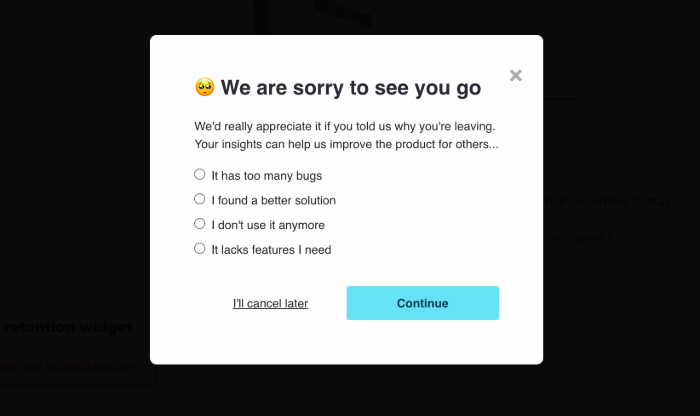
The next two sections "Configure your retention rules" and "Define the survey" allow you to define the content of the survey and to configure the incentives.
- You can use the "Cancel my subscription" button any time to test new changes.
1. Link a Stripe account
The next step to use the Retention Widget is to connect your Stripe account.
- Navigate to the bottom of the "In-App Retention" page to see the Stripe section.
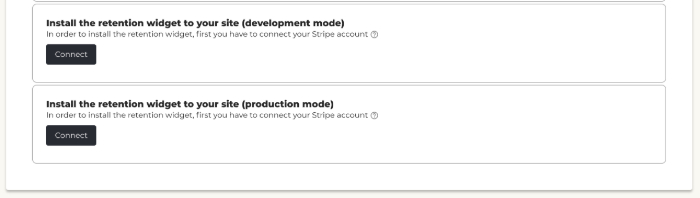
In this example we will connect to Stripe in production mode, but for products with a local or test environment, we recommend using the test mode first. The steps will be identical for both modes.
- Click on the Connect button in the Production section
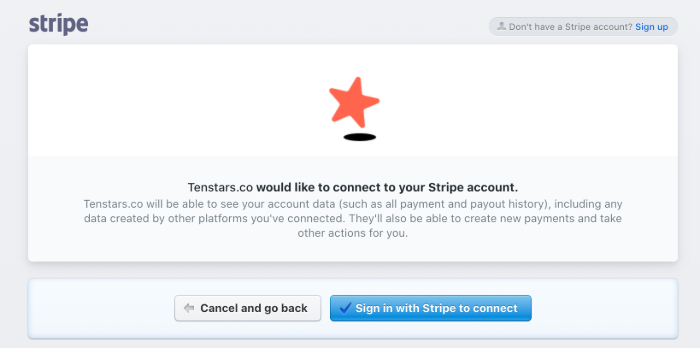
- And go over the steps indicated by Stripe to link to Tenstars
2. Add the rention widget to your site
After linking the account the In-App Retention page will show a new section:
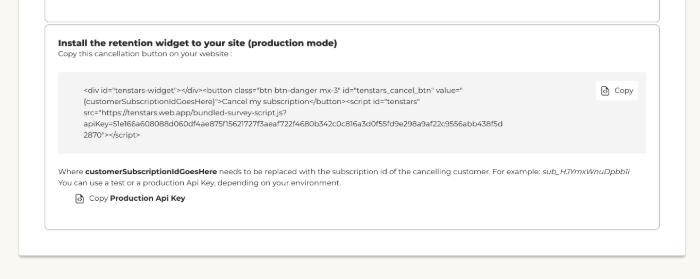
This small block of code will add the "Cancel my subscription" button to your site. The button looks and behaves the same way as before, except it's no longer a simulation!
It will
- Pop the exit survey
- Offer your incentives
- Send you, the app owner, an email with the decision and new subscription details
- Send your customer an email confirming their choice
- Collect stats, visible in your dashboard in real time
2.1 Install the retention widget
- Click on the "Copy" at the right of the code block
- The code is now on your clipboard and ready to be pasted to your site
- Go to your site and paste the code block in your cancellation page
The last step is to link your app to the Retention Widget by propagating the subscription id of the active customer. We prepared some examples of common stacks here https://github.com/tenstarsapp/retention-examples.
Real example:
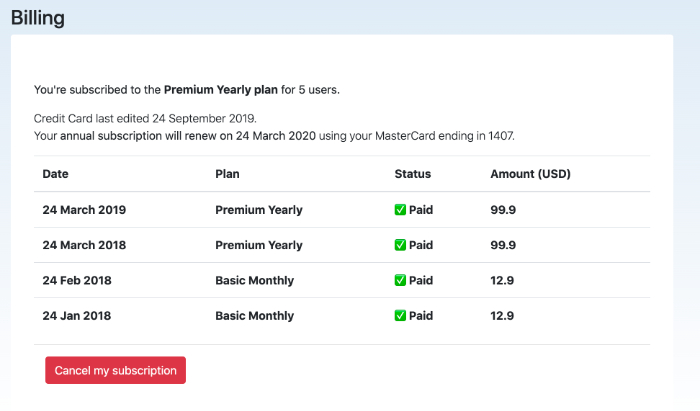
2.2 Try it!
For security purposes, the Tenstars Retention Widget will only be accessible from your site and no other.
- Make sure your site is correctly configured in https://tenstars.co/home under the "Site Settings" section
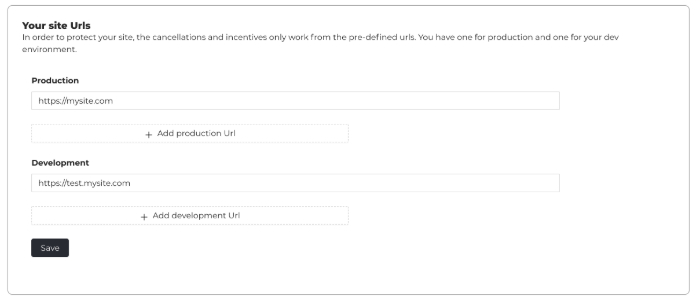
by setting the Production or Development environement URLs.
Your Tenstars Retention Widget is now ready!
From now on, any changes to the survey or incentives configuartion will be immediately visible in your site, without code changes or deployments.
Need support or have questions?
We care about your customers as much as you do!
Write me at francesc@tenstars.com and we'll find a solution.

